VPS - Virtual Private Server
VPS - Virtual Private Server
Run your bot on a virtual private server
VPS (Virtual Private Server) is a remote computer that you connect to by using remote desktop connection. Windows operating system is installed on VPS server, so once you connect it will look and feel like working on your own computer.
Connection to VPS server is established over your internet connection. Connection between VPS server and Betfair, Matchbook or Betdaq is established over high speed connection. Only your keyboard, mouse and screen data is being sent between your computer and VPS server. All communication with Betfair/Betdaq/Matchbook is done only between your VPS server and Betfair/Betdaq/Matchbook servers.
Running our software on VPS server allows you to access betting exchange and our software from anywhere in the world, from almost any device, computer, smartphone, tablet etc.
Major benefits from running bots on VPS servers that we recommend are:
- High speed connection to Betfair/Betdaq/Matchbook servers
- Save yourself electricity costs (you can turn off your computer)
- Access VPS server and bot from anywhere in the world
- Reduce your local bandwidth overhead
- UK or Australian IP address
SimplyHosting VPS
We have been using SimplyHosting VPS for several years and we have not experienced any major problems.
They have fast network connection with very high download speed, but much smaller upload speed which is still more than enough for betting bot needs.
They worked reliably for several years but are more expensive than some other services.
Data center is located in the UK and at the time of writing this review they did not have any other data centers around the world.
Recommended server
From SimplyHosting we recommend L-SSD 4 server that has 8 vCPUs, 16GB of RAM and 160GB SSD.
Connecting to your VPS server
To connect to your VPS from Windows operating system please follow the steps below.
Step 1. Start Remote Desktop Connection program

Step 2. Enter your server IP address and Windows username (default is usually "Administrator" and those details are provided by your VPS provider)

Step 3. When asked enter your Windows account password for VPS server
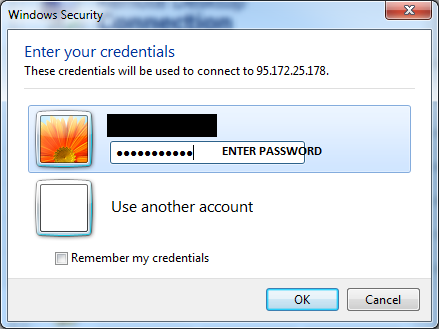
To connect to your VPS server from Android, iPhone, iPad, Windows Phone or other devices just search for remote desktop client application by using Google. There are many applications that allow you to do this, free and paid, so try them out and see which one is best for you.
