Automated betting on imported tips
Automatic importing of tips to Bf Bot Manager V3
Written by Bf Bot Manager, 13th February 2016
For any questions regarding this article/strategy please use article forum thread and ask Bf Bot Manager directly!
Today there are many tipster services on Internet that offer tips for all sorts of sports. Placing bets on all tips can be time consuming and difficult work, specially if you are using staking plan. Missing to place bet on one tip can make difference between profit and loss. One of common problems with tipster services is that they publish tips shortly before event starts, which leaves you little time to login, find selection, calculate stake and place bets. Now this can all be automated by using Bf Bot Manager V3 (V3). You can set V3 to download tips, load markets and place bets automatically.
You start V3, set new strategy to bet on tips, set tipster web service URL, set loading of markets and leave bot betting on tips from your tipster service for days (24/7) without any intervention from your end!
V3 version has facility to automatically import tips from web location or local file. This means that you can set V3 to download tips from web location every 15 minutes and set your strategy to automatically bet on those tips.
To make this all work there are 3 things that you need to do. Those are:
- Step 1: Set tips web location or local file that has latest tips
- Step 2: Set automatic loading of events for which tips are supplied
- Step 3: Set strategy that will bet on downloaded tips
Step 1: Set tips web location or local file that has latest tips
If you are using tipster service then you should ask your tips provider to give you web location from where their tips can be downloaded in CSV (Comma Separated Values) format.
Tips that will be read to V3 must be in CSV (Comma Separated Values) format. Details on this format are explained in Bf Bot Manager V3 general manual. If you run tipster service or generate local file by yourself then please read manual for details and contact us if you need any help.
Once you have web location from which tips can be obtained you can add it to tips auto load form. Below is screenshot of this form, for details on how it works you should check Bf Bot Manager V3 general manual. It is straight forward process, you open "Manage tips" form, click "Tips auto loading" button, then in grid enter tipster service name, web location (URL) and reload interval (e.g. 15 minutes) and add row by hitting enter key. You click Save and that is it. Tips will be loaded from that web location every X minutes.
To test if you did this part correctly you can use "Reload" button at tips auto load form.
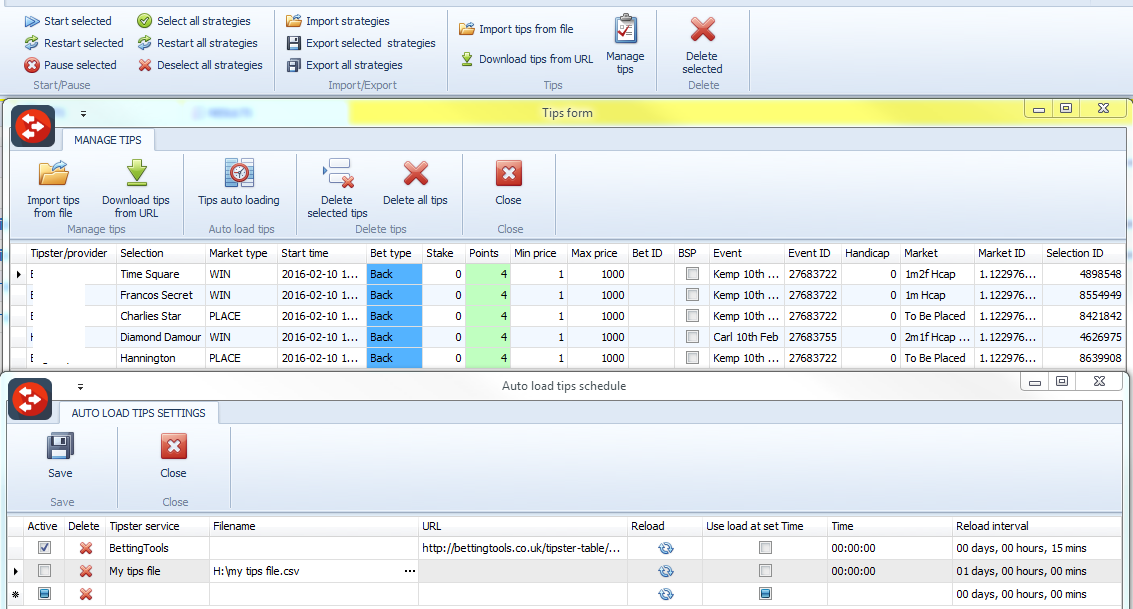
Step 2: Set automatic loading of events for which tips are supplied
For V3 to place bets on your tips you must load markets to MARKETS grid view. Bot will monitor those markets by downloading their prices. This allows strategy that you will set in "Step 3" to check those downloaded market prices, downloaded tips and to place bets.
For details on auto loading of markets you should see Bf Bot Manager V3 general manual. If your tips are for horses races then you should set to reload horse races every 6-12 hours. You can do same for other sports in case you are following multiple tipsters that provide tips for different sports.
Below is example of auto load settings that will load horse racing Win and Place markets.
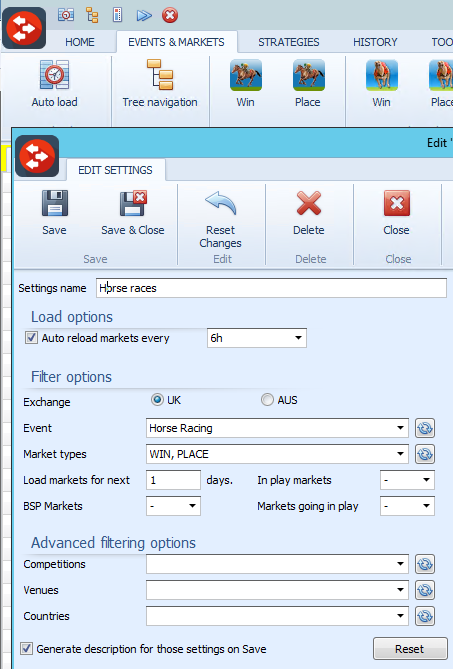
Step 3: Set strategy that will bet on downloaded tips
All bets in V3 are placed by strategies that user creates. You will need new strategy that will place bets on tips provided by your tipster service. This strategy is like any other strategy, only difference is that at Staking tab you must add "Bet on imported selections/tips" rule. Within this rule you can optionally specify the name of tipster which tips you want to follow or just leave it empty if you want strategy to bet on all imported tips.
For details on how to create strategies in V3 you should check Create new strategy - Bf Bot Manager V3 article, read manuals and contact us if you get any problems.